Normalization is the process of efficiently organizing data in a database. There are two goals of the normalization process: eliminating redundant data (for example, storing the same data in more than one table) and ensuring data dependencies make sense (only storing related data in a table). Both of these are worthy goals as they reduce the amount of space a database consumes and ensure that data is logically stored.
Normalization is the process of efficiently organizing data in a database. There are two goals of the normalization process: eliminating redundant data (for example, storing the same data in more than one table) and ensuring data dependencies make sense (only storing related data in a table). Both of these are worthy goals as they reduce the amount of space a database consumes and ensure that data is logically stored.
First Normal Form (1NF)
- Eliminate duplicative columns from the same table.
- Create separate tables for each group of related data and identify each row with a unique column or set of columns (the primary key).
To remember the first law of normalization just remember PRIMARY KEY.
Second Normal Form (2NF)
Second normal form (2NF) further addresses the concept of removing duplicative data:- Meet all the requirements of the first normal form.
- Remove subsets of data that apply to multiple rows of a table and place them in separate tables.
- Create relationships between these new tables and their predecessors through the use of foreign keys.
To remember the first law of normalization just remember FOREIGN KEY.
Third Normal Form (3NF)
Third normal form (3NF) goes one large step further:- Meet all the requirements of the second normal form.
- Remove columns that are not dependent upon the primary key.
Fourth Normal Form (4NF)
Finally, fourth normal form (4NF) has one additional requirement:- Meet all the requirements of the third normal form.
- A relation is in 4NF if it has no multi-valued dependencies.
--source about.com
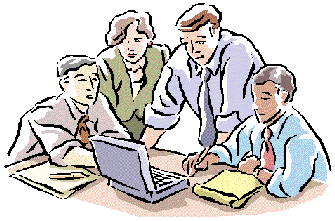 activities. For the foreseeable future, it will not be possible to eliminate defects. While defects may be inevitable, we can minimize their number and impact on our projects. To do this development teams need to implement a defect management process that focuses on preventing defects, catching defects as early in the process as possible, and minimizing the impact of defects. A little investment in this process can yield significant returns.
activities. For the foreseeable future, it will not be possible to eliminate defects. While defects may be inevitable, we can minimize their number and impact on our projects. To do this development teams need to implement a defect management process that focuses on preventing defects, catching defects as early in the process as possible, and minimizing the impact of defects. A little investment in this process can yield significant returns.
